Pinterest has crossed 459 million monthly active users in 2022. There are more than 70 million(plus) Pinterest users are bloggers and business owners.
Every day millions of new people are coming to Pinterest from Google search. There are more than 2 billion searches on Pinterest every month.
Pinterest is the world's third-biggest search engine after Google and YouTube. Pinterest is popular for finding new ideas and some inspiration. 80% of Pinterest's audience are only women.
You are reading this blog because you are a Pinterest user. If you are a blogger or business owner then this blog post is very helpful for you. Because in this post I will share with you 7 Golden Pinterest Tips For 2022.
These tips are especially for bloggers and small business owners who use Pinterest to drive traffic to their blog and get some leads for the business.
A million different people will tell you a million different things about Pinterest marketing, hacks, and tips, what works best for them.
All of the information and advice that I will be sharing with you comes directly from what I have seen work well for me, also my personal experience and many others OR directly from Pinterest.
Recommendation
7 Golden Tips For Pinterest Users In 2022
Without further ado, here are the 7 Golden Tips For Pinterest Users In 2022. Let's get started with the first one.
PROTIP💡: Put on headphones in your ears and play 10 min focus music, read this blog without any distractions.
Golden Tip #1. Must Read Pinterest Guidelines
I face some big losses on Pinterest. And I highly urge you to read the Pinterest community guidelines.
PRICELESS TIP💰: Smart people learn from their mistakes and real sharp ones learn from the mistakes of others.
Here very briefly I highlight some of the most important Pinterest guidelines.
Spam
Pinterest wants the inspiration and ideas on Pinterest to be high-quality and useful, so Pinterest removes spam when they find it. Pinterest asks that you be considerate of others' experiences on Pinterest and don't spread spam or engage in spammy behavior.
Pinterest guidelines around spam are:
Don't use automation that hasn't been explicitly approved by Pinterest. This includes unauthorized services that automatically perform actions on your behalf.
Don't create or save content that is repetitive, deceptive, or irrelevant in an attempt to make money.
In general, don't attempt to make money from Pinners or Pinner web traffic in ways that are misleading, detract from the Pinner experience, or don't add value for Pinners.
Don't link to websites that are unsafe, deceptive, untrustworthy, unoriginal, or that facilitate or encourage spam. Websites should have original content that adds unique value for Pinners.
Don't send repeated, unsolicited messages, especially if your messages are commercial or deceptive in nature.
Don’t make repetitive or irrelevant comments. Comments should be authentic and original.
Don't operate multiple accounts or coordinate with other people with the purpose of manipulating the Pinterest platform.
Don’t use any other unscrupulous tactics to attempt to improperly influence distribution, clicks, or other metrics, including: buying or selling engagement, "stuffing" irrelevant keywords, generating inauthentic traffic, or redirecting existing Pins to new destinations.
Adult content
Pinterest isn’t a place for pornography. Pinterest limits the distribution of or removes mature and explicit content, including:
Fetish imagery
Vivid sexual descriptions
Graphic depictions of sexual activity
Images of nudity where the poses, camera angles, or props suggest pornographic intent
Exploitation
Pinterest isn’t a place for the exploitation of people or animals. Pinterest will remove or limit the distribution of content and accounts involved in practices that risk harm to people or animals, including sexual, physical, or financial exploitation.
Misinformation
Pinterest isn’t a place for misinformation, disinformation, mal-information, or the individuals or groups spreading or creating it. Pinterest removes or limits the distribution of false or misleading content that may harm Pinners’ or the public’s well-being, safety, or trust.
Private information
Pinterest doesn't allow content that reveals personal or sensitive information. Pinterest remove:
Personal ID and passport information
Private contact information and addresses
Online login information (usernames and passwords)
Photos of private people that they don’t want to post online
Personal financial or medical history
Self-injury and harmful behavior
Pinterest isn’t a place for content that displays, rationalizes, or encourages suicide, self-injury, eating disorders, or substance abuse.
Comments
All of the Pinterest Community Guidelines apply to comments posted on Pins. In addition, comments should be relevant. Pinterest may remove comments that violate their guidelines, including those that contain:
Irrelevant or non-purposeful material
Spam
Sexually explicit content
Self-harm content
Misinformation
Hateful activities
Harassment or privacy violations
Copyright or trademark infringement
Intellectual property and other rights
To respect the rights of people on and off Pinterest, please:
Don’t infringe anyone's intellectual property, privacy, or other rights.
Don’t do anything or post any content that violates laws or regulations.
Don’t use Pinterest’s name, logo, or trademark in a way that confuses people. You can use it but don’t misuse it.
By the way, I highlighted some of the most important Pinterest guidelines. But If you want to learn more about it, you can check here.
Golden Tip #2. Optimize Your Business Account(3 Key Areas)
If you don't have a business account then create it now. Move personal to the business account.
A business account gives you more features and Pinterest tools to explore more new ideas and inspiration on Pinterest.
Having a Pinterest business account must. Especially for bloggers and business owners. Now after creating the business account.
The first step is to optimize it. When focusing on your business account for optimization, consider the following 3 key areas.
1: Claim Your Own And Secure Website
Claiming your website is crucial for a business account. This process can be a little bit technical, so here’s a super easy tutorial on how to do it.
Keep in mind some parts before claiming your website on Pinterest.
Claim your own website.
Your website should be secure.
Make sure to optimize your website before claiming.
Your website should have an attractive look.
Your website should be fast-loaded.
Your website content should be unique.
Claiming your website is important because:
You can directly see how pins linked to your site are performing
You can enable rich pins(paid feature)
Pins saved from your website will be connected to your profile (which you definitely want if one of them happens to go viral!)
2: Before creating your boards
Before creating and setting up your boards ask these questions:
1. will my audience be interested in this topic?
2. Do I have or can I find enough content to fill this board?
Your boards are a reflection of your profile. Your boards help people to know about you.
The Fact: Most Pinterest users when visiting someone's profile. They first check profile boards.
Your boards should be clear-cut related to your profile and your pins. Don’t create a bundle of boards. Just create how much you can handle easily. Make sure to SEO your boards.
3: Optimize your account for organic traffic
Just creating a business account and claiming your website isn’t enough. Now here is the most crucial part of Pinterest marketing.
You know, getting the growth of any social media on the internet isn't an easy task(like the bed of roses).
Especially, When it comes to getting unique followers and driving traffic to your blog and website.
All social media platforms encourage their users to create an ad campaign and promote posts by investing some money.
But most people prefer to get organic following and traffic instead of paid promotion. Paid advertising is the easiest way to build the fastest authority on any social media platform.
But most of the time it’s money wasted especially when you run ads without knowing your audience and the wrong method to run paid campaigns.
However, most of the social media users including me prefer organic traffic. Organic traffic is called getting traffic without spending on ads. It's a free method to build authority on any social media platform.
Why do the majority of people prefer organic traffic?
There are multiple reasons. I am highlighting some of the most popular reasons.
It’s Free!
The first reason is that you already know it’s free. No need to spend money to get traffic and followers.
Traffic comes by searching
Organic traffic gives you the opportunity to capture laser-targeted audiences in your niche. Because most people come to your profile by searching.
And think when they find something valuable in your profile related to their interests. Then the chances are very high they will follow you and become a part of your future posts' viewership.
You already know, There are 2 billion monthly searches on Pinterest, which means the chances are very high to build your following and grow your profile from search.
Encourage to learn more
The organic method, Encourages you to learn more about your audience behavior including:
- What is your audience searching for?
- What problems do they face?
- What are their interests?
- What do they want to learn?
Also, the organic method, Encourages you to learn the algorithms of social media you use.
By the way, Preparing an organic traffic strategy is a must. When it comes to focusing on organic traffic strategies then learning SEO is a must.
I have written a separate part for Pinterest SEO(Mastering Pinterest SEO). You will learn ahead.
Golden Tip #3. Get Competitor Advantage
Stay updated and become effective in your niche. Don’t be shy to learn from your competitors.
Your competitors' profiles are the best place to learn more about your niche and new trends in your niche.
 |
| Image Source: quotemaster |
I highly recommend you to follow some of your competitor's profiles. Follow those profiles that have massive followers and millions of monthly views.
Check their pins and get pin ideas from their pins. Consider how they are adding titles and descriptions to their pins. Consider how many times they are posting each week.
Try to build a relationship with them. Also, try to become a member of your competitors' boards.
Make sure to comment on your competitors' pins. Make them feel like you like their content. I recommend spending 15 min daily to find new competitors, consider their marketing strategies, and read their blog posts.
PROTIP💡: Consider how your competitors are making money from Pinterest. Check how they are collecting leads from Pinterest. Try to find their sales pages. Consider their products and selling strategies.
Again, The most valuable place to learn more about your niche is your competitor's home(profile, blog, website.)
Golden Tip #4. Mastering Pinterest SEO
 |
| Image source: medium.com |
Pinterest is a powerful yet highly underrated platform when it comes to generating traffic for bloggers and businesses alike.
I already said there are more than 2 billion monthly searches on Pinterest. Everyone can get the advantage of Pinterest search by implementing the right SEO hacks, tricks, secrets, and tips.
By the way, We already have written a terrific blog post on Pinterest SEO. Here >> Pinterest SEO Masterguide.
"If You Have Got An 10 Minutes And An Open Mind, So Must Read This Blog Post, In This Post, We'll Show You How To Make Some SMALL CHANGES In Your Pinterest Profile And Your Pins Today... That Can Skyrocket Your Pinterest Traffic And Followers In Just The Next Few Days Or Weeks..."
If you'd like to know the Pinterest Pro Level SEO hacks, tricks, secrets, and proven tips that will help you to skyrocket your Pinterest traffic and followers In just a few days or weeks then must read this blog Pinterest SEO Master Guide.
Also, If you want to know how to beat Pinterest and Google algorithms to stand out your Pins in front of millions of eyeballs? Then click here to become a Pinterest Master.
Golden Tip #5. Pin consistently at least 5x per day
Finding success on Pinterest is all about showing up consistently. When you will be starting a new account on Pinterest or maybe your existing account. So I highly recommend putting some extra effort into your new or existing account.
PROTIP💡: Keep in mind, When you will be starting new, Then don't focus on your views and followers. Just focus on creating new pins and uploading them every day.
When we(Smart Business Learning) started our new account. We didn't care about views and followers. We focused on posting every day. In the first 15 days, we haven't got any results.
But after 15 days our 1 post went viral and then in the next 15 days, we almost got 300+ followers and 250K + views.
This is the power of consistency. Don’t look at your followers and views when you start. Just give, give and give.
Now we are posting at least 20 pins every day. But I recommend, when you start from zero then push yourself to create and post 25 - 50 pins every day.
When your account will go viral. Then you can reduce the number of posts. But I recommend pushing yourself to do some effort in the beginning.
If you are very busy and you don't have time to create 25 -50 pins a day. Then at least post 10 pins every day. This is the last option.
PROTIP💡: If you are so busy and you haven't had enough time to invest on Pinterest. Then Invest your money to work for you. Hire a Pinterest virtual assistant to manage your Pinterest account. Many Pinterest users are doing this.
You know Fiverr is a terrific marketplace to hire Pinterest Virtual Assistant at an affordable price.
Golden Tip #6: Enable rich pins
What are Rich Pins? Rich Pins are Pins that include extra information that’s seen when you click on the Pin.
Enabling rich pins is another extremely important part of your Pinterest account because it can improve user experience and increase your engagement.
There are many great benefits to having rich pins enabled. Some include:
- Extra info – including more keywords to surface in search!
- They stand out much more in the feeds.
- Your pins are automatically updated when you update information on your website.
- They boost user experience by providing more information about an article, recipe, or product.
- They can help to increase conversion rates.
- It helps with brand visibility by adding your brand profile picture and name next to pins.
- Bold title in the feed.
- Follow button.
You can learn more about rich pins and their benefits in this article.
Setting up rich pins requires a bit of work on the technical side. (But I promise, it’s not too tedious.)
Here’s a good step-by-step tutorial to help you activate them in no time at all! (Note: You will only be able to enable rich pins if you are able to claim your website URL.)
Also, there are 3 different types of rich pins, so make sure you enable the correct kind for your website or business.
- Article rich pins (In most cases, the best option for bloggers.)
- Recipe rich pins (Pins have ingredients, cooking times, and serving sizes.)
- Product rich pins (include real-time pricing, availability, and where to buy.)
There used to be free App Pins, but now these are just used for Promoted Pins. They’ll show an install button so people can download your app without leaving Pinterest. But, you must pay for that feature.
If you want to scale your growth on Pinterest, rich pins are a must. Honestly, We aren’t using rich pins yet. This is for a personal reason. You can use it If you want.
Golden Tip #7: Identify Your Purpose To Use Pinterest
Ask yourself some questions about:
Why you are using Pinterest?
Perhaps, For driving traffic to your blog or selling your products.
What is your purpose for using Pinterest?
After defining your purpose, set your KPI(s) or Key Performance Indicators.
A key performance indicator (KPI) is a measurable value that demonstrates how effectively a company is achieving key business objectives.
Set your Pinterest goals. Don’t skip this part, set some goals for Pinterest marketing. Take Pinterest seriously.
If you have a business account, Then think like a business owner. If you are using Pinterest for fun, finding inspiration, and daily ideas from other creator pins. You are wasting your valuable time.
Would it be great If others spend their time on your pins to find inspiration and new ideas?
Who are you on Pinterest?
Are you a consumer who likes wasting time scrolling home feed watching others' stories, following others, saving other pins, finding someone else's pin to save on your board? Huh!
Or, Are you a Producer? Are you a creative Pinterest creator? Are people following you, instead of you following them?
Who you are as a Pinterest user?
Identify your role on Pinterest. Identify your goals for Pinterest. Set goals, Like Your goal, would be getting 1K followers and 100K views every week or month.
Set your Pinterest goal, grab pen and paper, and write your Pinterest goals. Don’t waste your time scrolling home feed, saving others' pins, and commenting on other pins.
Create valuable Pins that encourage others to come and scroll your profile. Build something so people start following you. Create something that your audience wants.
Build your business authority on Pinterest instead of helping others to build their business authority.
When it comes to building your business authority on Pinterest. Then focus on 1 following part.
Focus Following & Engagement
Focus on growing your followers and your engagement to achieve the maximum of your Pinterest goal or purpose.
So first of all it does not mean you aren't successful on Pinterest if you don't have a million followers on Pinterest.
This is not our goal here this might be our goal on Instagram but not here on Pinterest.
Focus on getting engagement. When you will get higher engagement on your pins, you publish.
Higher engagement indicates to the algorithm that the pins you publish are relevant and they're going to be distributed a lot more and rank higher.
So in fact people who don't follow you yet get the chance to see them as well. Pinterest wants to be the place to be for the best ideas and inspiration.
So when they see a successful pin with high engagement, Pinterest is going to share it and share it and share it with more people.
Engagement is the key to success in any social media platform. So make sure to create engaging content. Keep the focus on quality content instead of quantity content.
Recommendation
Final Words❤️
Must follow the Pinterest guidelines otherwise, you will face some big losses on Pinterest.
Pinterest is an amazing place to make some extra cash and build your business authority, especially for driving traffic to your blog and website.
But It’s will only be worked for you When you use Pinterest with some goals and purposes.
Also, A targeted audience is more important than an untargeted. And I already have explained the best way to attract your targeted audience is to optimize your Pinterest account for organic traffic.
When it comes to organic traffic strategy then SEO is a must.
You can become the Pinterest SEO Master in the Next 2 hours from now! But If you are interested in it.
My top suggestion is to use Pinterest as an online entrepreneur, use Pinterest for making some cash not only for inspiration and new ideas.
Use Pinterest differently from others. Must take advantage of your competitors. Your competitors are your best mentors. Find some of your wise competitors and take advantage of them.
Consistency is the key to success. Build a habit of consistent posting on Pinterest. You can also use the scheduler to post latter your pins on Pinterest. Pinterest already has an internal scheduler tool.
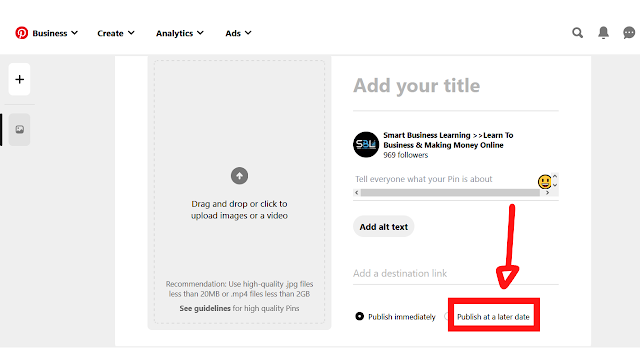
There are also some external Pinterest schedule tools.
Tailwind
Buffer
Hootsuite
You can use external Pinterest scheduler tools If you want. But make your consistency on Pinterest. The focal point is consistency.
Must taste Pinterest premium features like enable rich pins. Especially If you use Pinterest for business growth or selling your products.
By the way, I hope you have enjoyed this blog. Also, you have learned something new from this. I have one request from you. Please post your valuable thoughts and opinions about this blog in the comment box.
I will be waiting for your feedback. Also, I will try my best to answer them.
Personal❤️: If you have genuinely enjoyed this blog post and learned something valuable from it. So you can support us $1 Through Buy me a coffee.
Last words, If you are interested in Business, Entrepreneurship, and making money online content. So you can follow us on social media for more valuable content.
👉 Quora
Have a nice day😇. Thank you so much for your valuable time⏰.





